The office environment is one where privacy is often extremely necessary, but this may be difficult to achieve if you work in an open space office. The reason for this is because of a variety of factors such as the office’s placement in relation to other people, the office space and layout, or the amount of people in the area. Each of these are significant factors in the amount of privacy available. The addition of Privacy Window Film is a solution that many people in the business world (and other organizations) are turning to as it is a relatively cost effective and easy way to increase privacy in offices.
Window Film can be added to almost any window and office windows are no different. As mentioned, window tint comes in various grades, colors, and thicknesses meaning that there are a variety of options available to consumers when it comes to creating privacy with Window Film . Most tints provide privacy by increasing the opaqueness of windows, making it difficult (or impossible) to see through from the outside. In this way, Privacy Window Film prevents unwanted eyes from prying into private office spaces.
And because Window Film can be added to almost any window; office privacy can be increased by obscuring vision from a variety of areas. For example, windows which are connected to the outdoors can be tinted to prevent people from the outside seeing into the office but equally interior glass doors and windows can be tinted to prevent people in the office space seeing into the private office area.
Many people also consider tinting office windows because besides the increased privacy and as a consequence of the window film, the other benefits of window tinting are also prevalent. For example, increased UV filtration, better heat regulation, and the aesthetic appeal.
Office window tinting has become a common way for business owners, employees, and other organizations to increase the privacy in their offices by allowing less visibility while also adding the other benefits of film to windows.